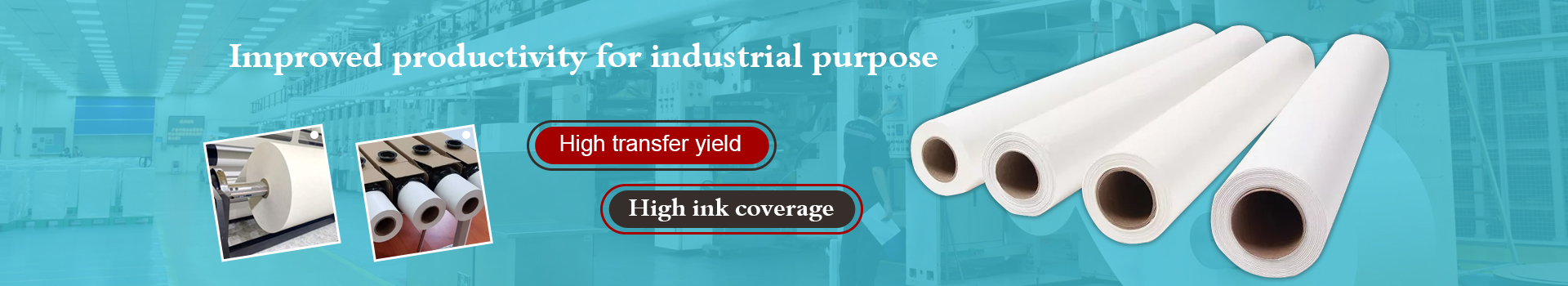Are you looking for a transfer paper that will improve vinyl installation on t-shirts? Then, you have landed on the right page, as we get to discuss and bring you to light on what you need to know on clear transfer papers and how to use them to achieve effective designs. The clear transfer paper is used in conjunction with clear transfer tapes.
The tapes are applied later after using a heat press to stick the design to the fabric. The tapes are essential when working on multiple designs, and you need to space the designs properly in one fabric.
Before we jump into the details on clear transfer paper, do you have an idea what it is? If not, let us give you a brief description to get a better understanding of this article.
What Is A Clear Transfer Paper?
A clear transfer paper is a t-shirt transfer paper that shows the printed image or design without showing any unprinted paper on the fabric after making the transfer. The clear transfer paper comes in handy, especially in cases where you are working o a delicate design, and you have to be detailed rather than trim the background of the design.
How To Use Clear Transfer Paper
If you are using inkjet transfer paper, it is best to accompany it on light fabrics. The inkjet transfer paper is best for white or light fabric since it is made using a translucent membrane which you can print your image, design your text or mirror your image. First, take your clear transfer paper and place t directly onto the fabric while facing down. Then, use heat such as an iron box to press the print onto the t-shirt surface. If you apply the transfer paper correctly, you will achieve a good quality image that is soft, flexible and has a clear background.
However, for you to achieve total transparency, there are a few things that you should take note of:
If you print a design that does not occupy 75% of the transfer paper, it would be best to trim the excess. Especially if you are printing a t-shirt while trimming, leave an edge approximately a quarter-inch around the circumference.
Also, to achieve maximum transparency, ensure you use light shirts only. The white or light shirts membrane is translucent, so if you apply an image to it, the design and graphics will be very clear. When using white fabric, any unprinted translucent transfer paper is bound to blend in its background. It results in a shadow, clear or no color that is barely visible.
To achieve better image results, use darker images or heavier designs. For instance, if you are printing out a very dark color or an image-rich color, such as deep red, the image will stand out more than light-colored images.
Also, apart from using the white fabric to achieve maximum transparency, you can use the colored fabrics too and achieve transparency. However, the only downside you may encounter is limited to the number of colors you can include in your design or image. To get consistent results, abide by the thumb rule: The darker the fabric, the darker the image should be. In this, you should ensure that the image you are using will be darker than the t-shirt you are printing it on. That is where we get the limitation of colors. However, even if you use darker colors in printing since the darker colors do not offer a translucent base, the clear transfer paper will likely fade into the background.
Do not feel discouraged if you want to use a darker color for your designs; dark colors work well with more subtle designs, which you can also explore.